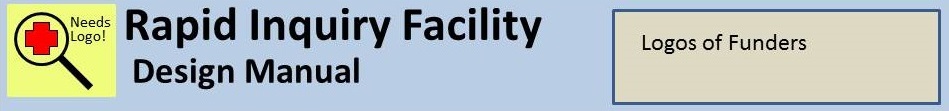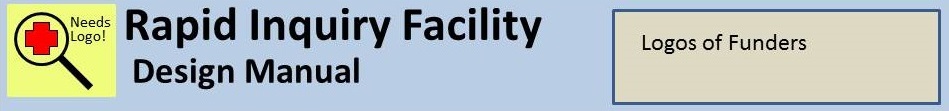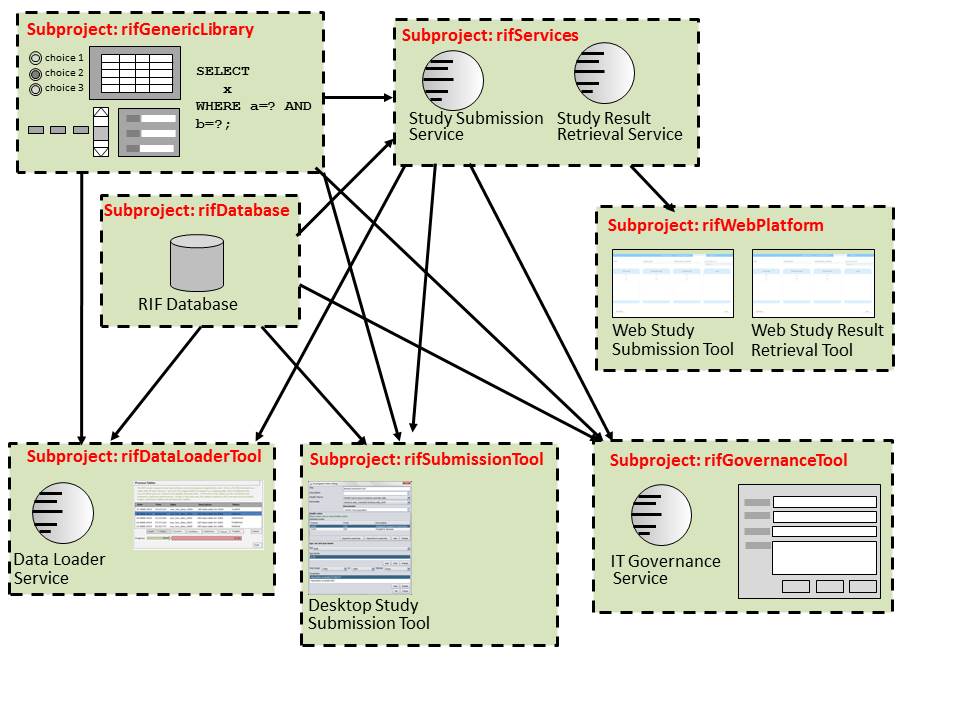|
Sup-project
|
Description
|
|
rifGenericLibrary
|
-
languages: contains Java source files and property files
-
domain dependencies: contains no references to RIF concepts
-
theme: SQL query formatters, generic classes for creating Swing
UI components
-
reuse: code that can be used in multiple sub-projects
-
reuse: code may be useful in unrelated software projects
-
libraries: depends on no dependencies except for standard Java libraries
|
|
rifServices
|
-
language: contains Java source files and property files
-
domain dependencies: depends heavily on RIF-specific concepts
-
theme: defines RIF business concepts that are used to support study submission and
study retrieval activities
-
theme: contains code that supports both web service and plain Java implementations of
services for study submission and study retrieval
-
reuse: the services and business classes can be reused in other projects.
-
reuse: not likely to contain code that can be reused on unrelated software projects.
|
|
rifDatabase
|
-
languages: contains pgsql scripts, make file scripts
-
domain dependencies: depends heavily on RIF-specific concepts
-
theme: relates to installing and configuration the RIF database, which may either be PostgreSQL or SQL Server.
-
reuse: not likely to contain code that can be reused on unrelated software projects.
|
|
rifWebPlatform
|
-
languages: Contains JavaScript and HTML5 code
-
domain dependencies: Most of it is very dependent on RIF concepts
-
theme: Contains all the code used to support study submission and study result
retrieval activities in a web browser.
-
reuse: may likely have a lot of graphical code for charts, tables, maps and menus which can be
reused in unrelated software projects.
-
libraries: depends on Node.js
|
|
rifDataLoaderTool
|
-
languages: contains Java source files and property files
-
domain dependencies: Most of it is very dependent on RIF concepts
-
theme: supports activities related to populating and managing the following kinds of data:
health data, geospatial data and registration data for users
-
reuse: contains some code which may be useful for generically loading and cleaning CSV files
in the database.
|
|
rifSubmissionTool
|
-
languages: contains Java source files and property files
-
domain dependencies: Most of it is very dependent on RIF concepts
-
theme: contains code used to support the original desktop prototype of the study
submission tool
-
future: most coding to support the client front end of the study submission tool now happens
in the
rifWebPlatform package. The code in this package is maintained
to help teach other developers how to make a client that calls service API methods
|
|
rifGovernanceTool
|
-
languages: contains Java source files and property files
-
domain dependencies: Most of it is very dependent on RIF concepts
-
theme: contains code used to support implementing information governance decisions related to
disclosing sensitive data in results
-
future: development deferred
|
Understanding the code base is made easier if you keep in mind a few naming conventions
which can appear in multiple projects. The following table of conventions should
help you tell what a lot of the classes do without requiring you to look at the code
in them.
|
Convention
|
Meaning
|
Packages marked *.presentationLayer
|
Contains classes that are used to generate Swing-based front ends. The front end code
is responsible for converting data between forms and business objects. It interacts with
the database by using business objects with calls to service interfaces.
|
Packages marked *.businessConceptLayer
|
Contains definitions of business classes and service interfaces. In any subproject,
you should examine this package first.
|
Packages marked *.dataStorageLayer
|
Contains classes that use business objects to assemble SQL queries, which are then executed
in the database. Typically the results of the SQL queries are packaged into business objects.
|
Packages marked *.system
|
Contains classes that are used throughout a subproject. For example,
rifServices.system.RIFServiceError is an enumeration of error causes, and is
used throughout the rifServicessubproject.
|
Packages marked *.fileFormats
|
Contains classes that are used to serialise or deserialise business objects using one or
more file formats (eg: XML, HTML, CSV).
|
Source files marked Abstract*
|
Abstract classes.
|
Source files marked *API.
|
interfaces that define the behaviour of services which are used by front end
applications. They should always appear within a businessConceptLayer package.
|
Source files marked *Service.
|
Classes that implement a service interface (*API). They should always appear
within a businessConceptLayer package. Test*Service classes
are usually used for testing and contain methods that can help reset the service or the
database to a known state. Production*Service classes are what users will
use and will not have these kinds of methods.
|
Source files marked SQL*.
|
Indicates the file is involved with generating or executing SQL queries.
|
Source files marked *Manager.
|
Service classes (*Service) often delegate much of the work for
their methods to corresponding methods in *Manager delegation
classes. A manager class is responsible for managing queries related to
one or more business classes. For example, the
rifServices.dataStorageLayer.SQLCovariateManager is responsible
for managing ExposureCovariate and AdjustableCovariate
classes found in the rifServices.businessConceptLayer package.
|
The subproject also contains a collection of query formatter classes, which help centralise
repetitive tasks that are part of concatenating parts of common SQL queries. Like the
UI classes, the query formatter classes do not rely on any business concepts that are specific
to the RIF.
During the lifetime of the software, we expect to migrate any class to this subproject which
may later be reused on unrelated software projects. Developers who modify code in this subproject
will not require specialised domain knowledge in order to make improvements.
This subproject contains all the business concepts, service interfaces and service
classes that support front ends for the Study Submission Tool and the Study
Result Retrieval Tool. Code for the two tools is grouped together because they
share many of the same business concepts and the same features.
The general naming conventions can tell you what most of these classes do. There are
a few notable classes: